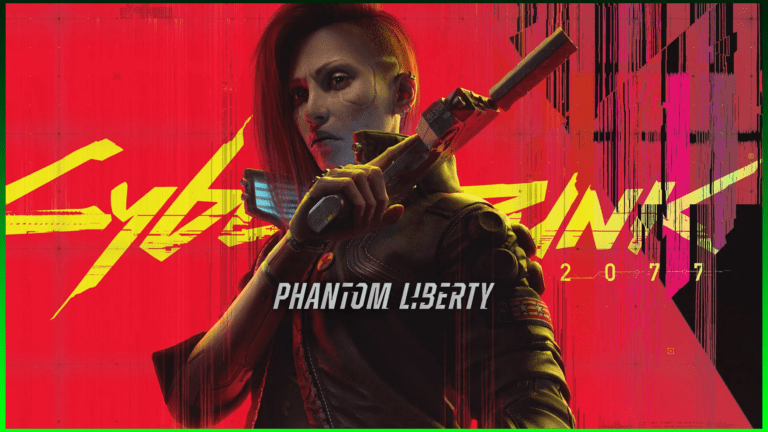One of the biggest criticisms of Sony having Playstation exploring Cloud Gaming with PS Plus is basically...
Day: June 14, 2023
Acknowledging that the whole year 1 of Cyberpunk 2077 ruined so many future projects related to the...
No, it doesn’t mean that Bulletstorms and Outriders developers are joining Xbox Game Studios and also, is...
The FTC has won some time but I don’t know if this counts as a first round...