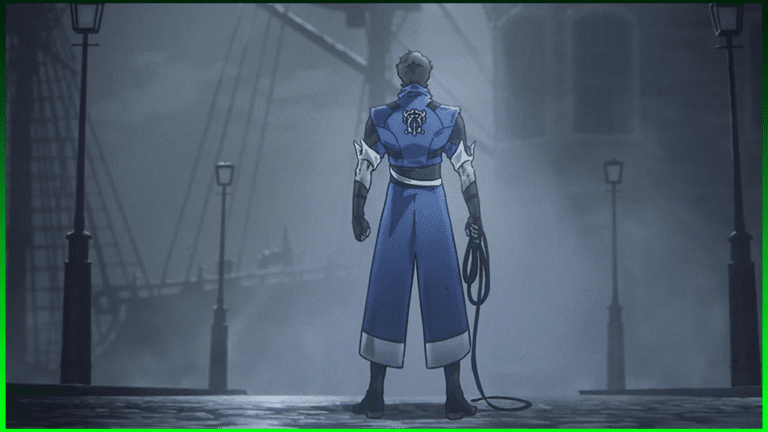Gaming and geek stuff have been a resonance within the catalog of original Netflix TV series and...
Day: July 27, 2023
In the final turn of the main gaming subscriptions that give free claimable games (as long as...
We are in the final month of both Xbox Live Gold and Games With Gold as Microsoft...
Gameboy Color was an important transition for the classic Gameboy and Gameboy Pocket to what we saw...