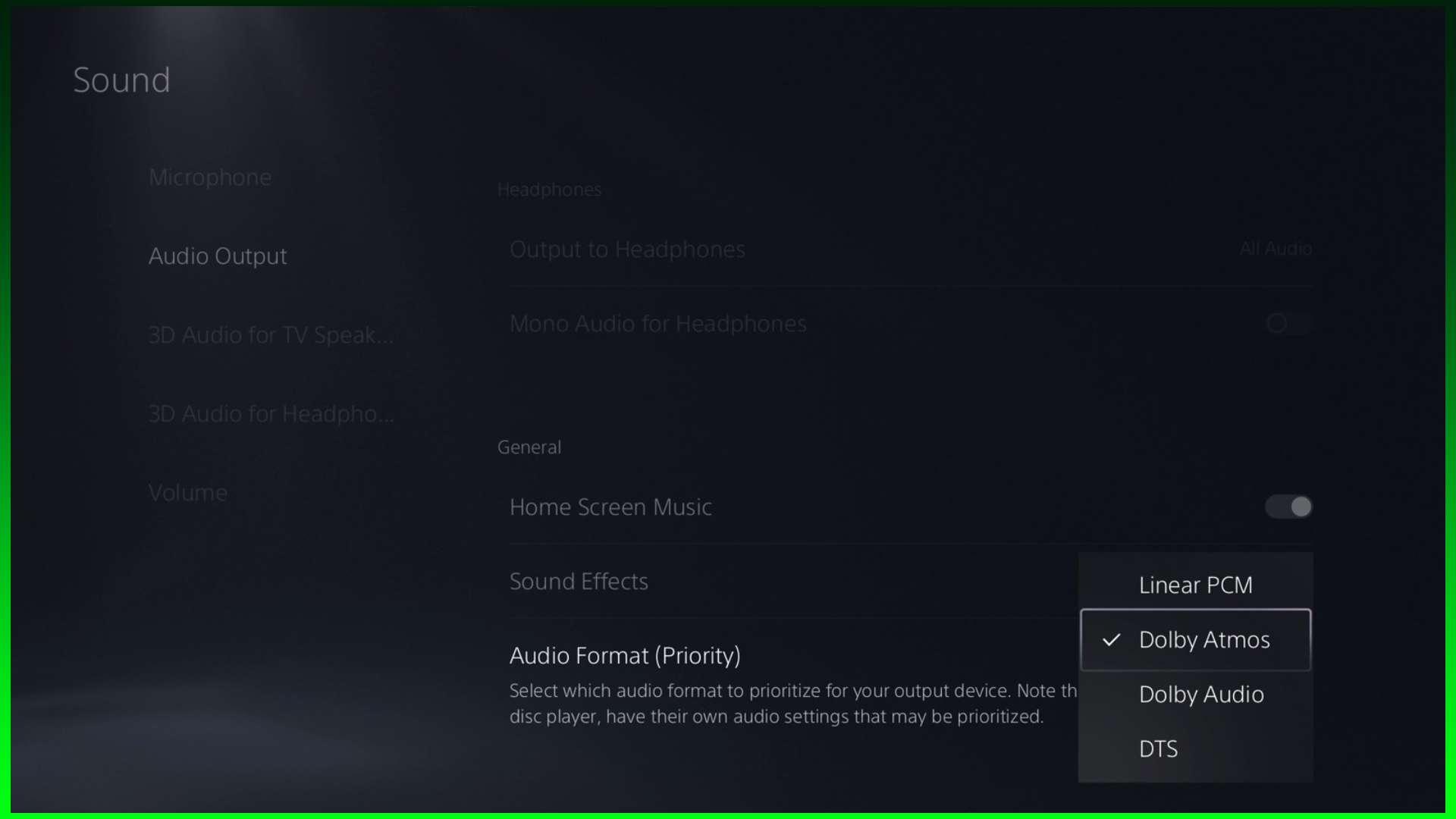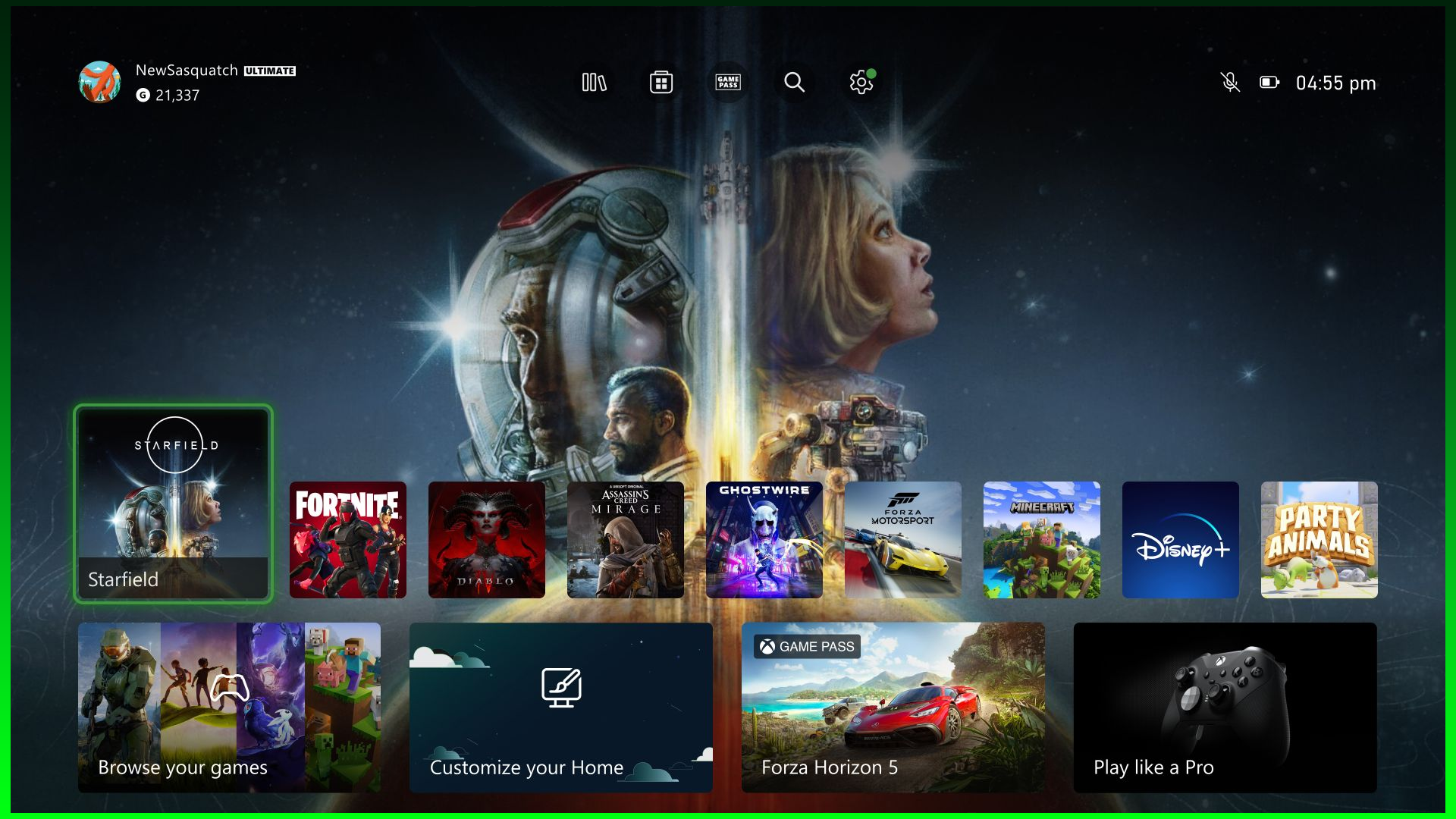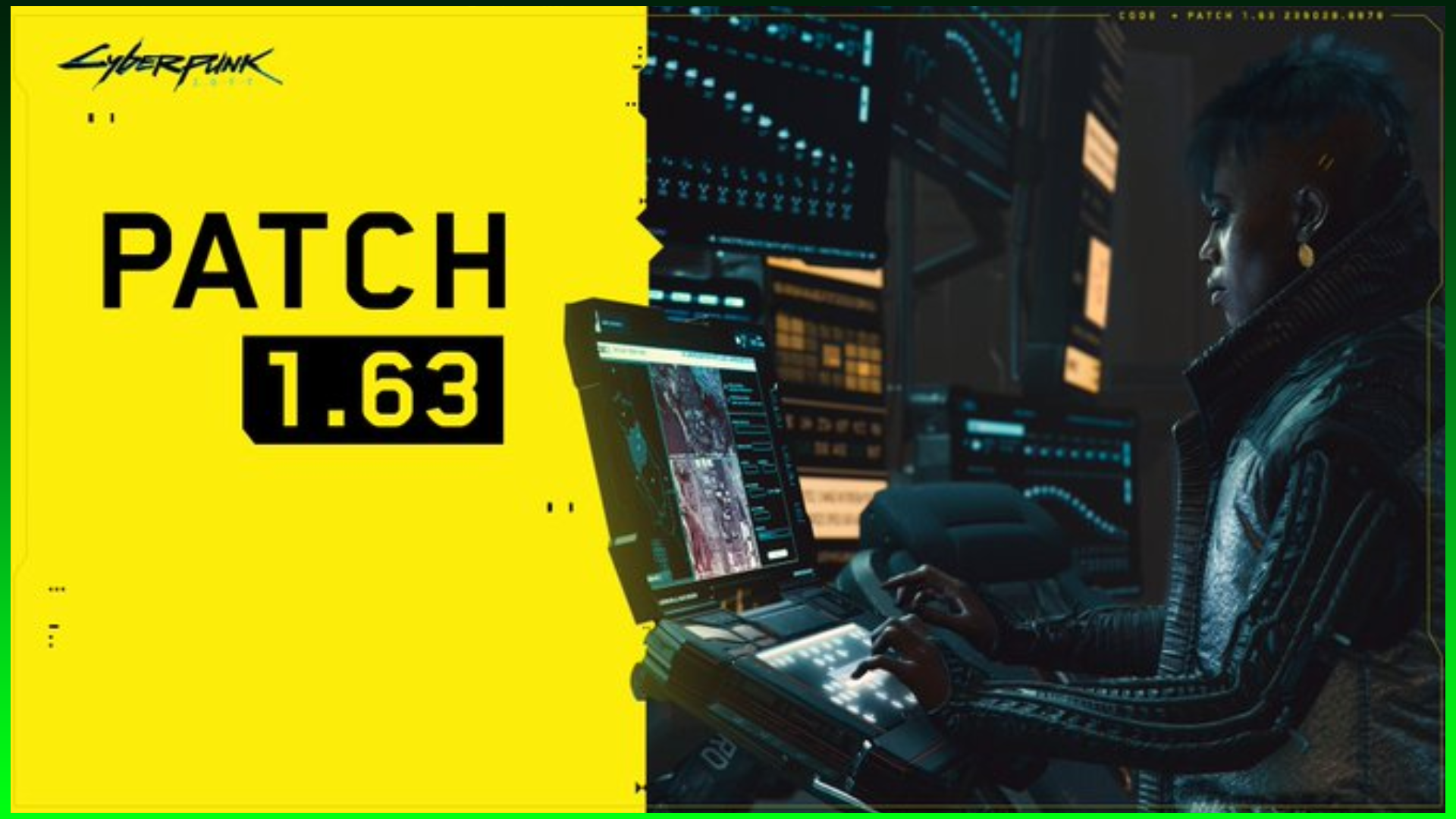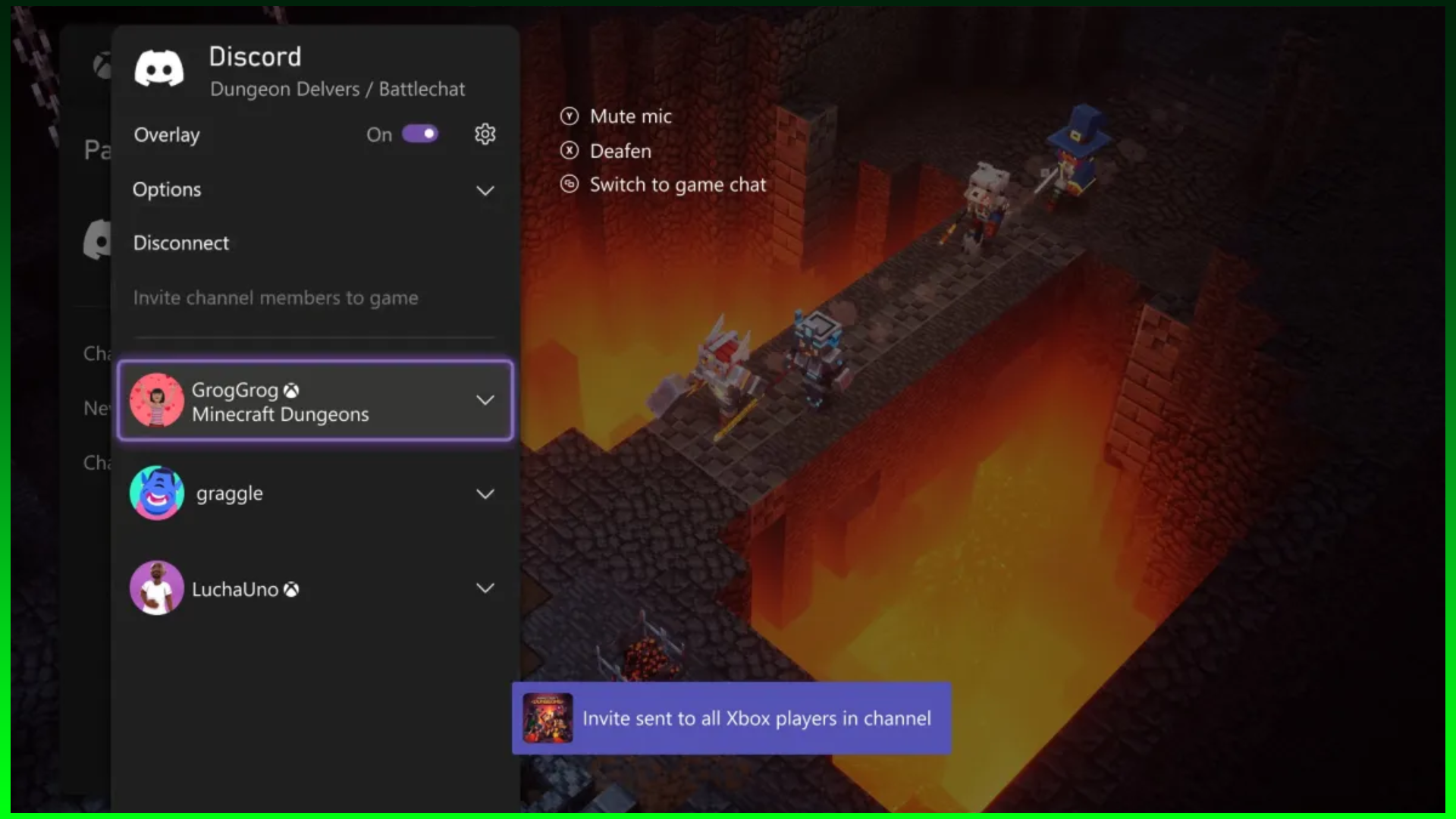Nintendo Switch and Switch 2 have a new firmware update to 21.0.0
Nintendo has rolled out a new system update for both the Switch and the upcoming Switch 2, introducing a suite of quality-of-life improvements designed to streamline user experience and modernize the console ecosystem. Nintendo’s latest… Nintendo Switch and Switch 2 have a new firmware update to 21.0.0